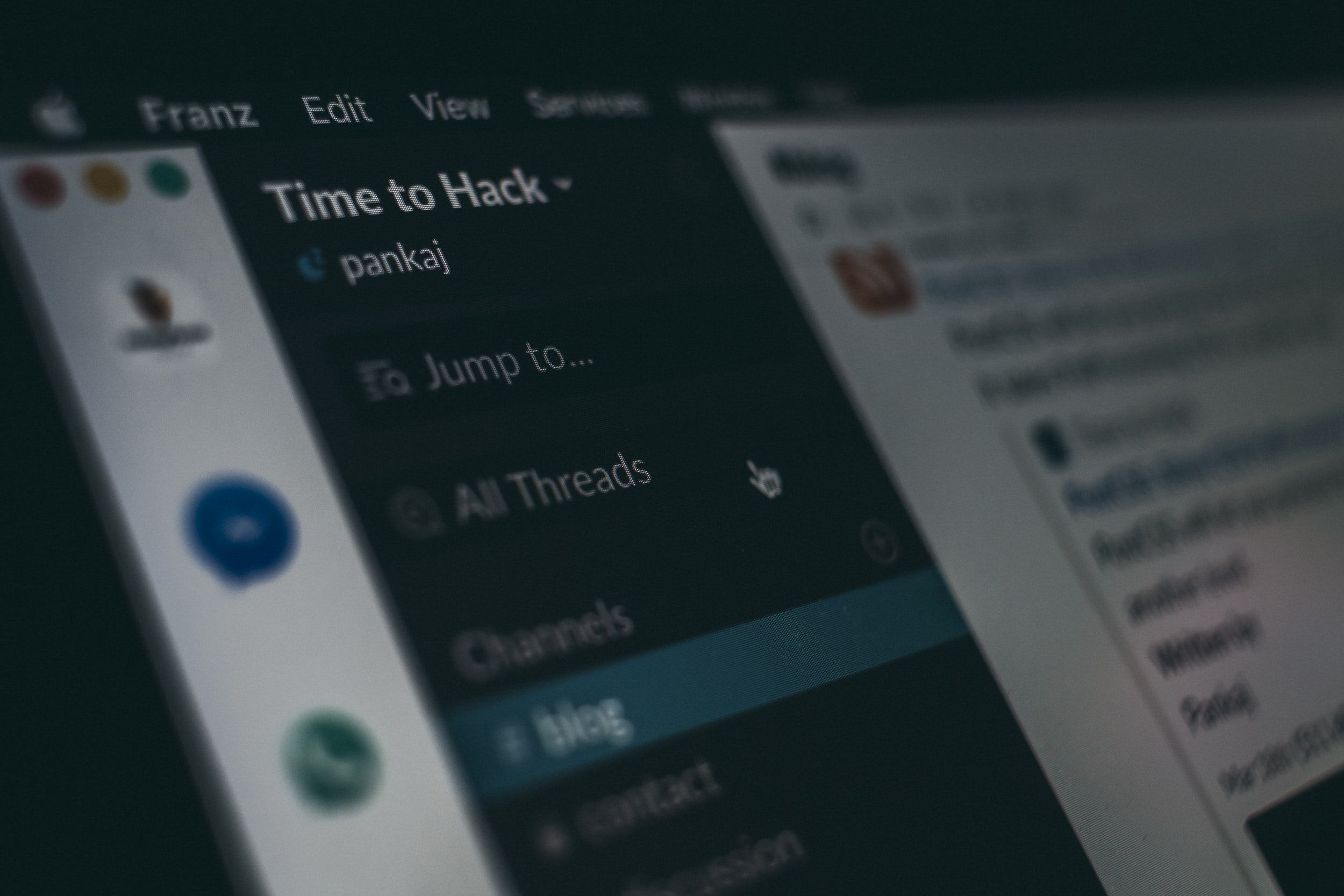
Remote Work Chat: Cheat Sheet
What’s in this cheat sheet:
The basics of how Group Chat works and why it’s worth using for your team.
Guidelines for setting up your Chat Channels for maximum success.
Tricks for using group chat extra productively.
The basics of how Group Chat works and why it’s worth using for your team.
Group chat is basically a bunch of shared chat rooms that everyone can pop in and out of. The key features are:
All of your team members are on it, and you can see people’s status (online, offline, busy, etc.) at any time. This helps you know whether it’s okay to bother someone—especially good for remote teams where you can’t just look over at someone’s desk and see if they’re busy!
You can subscribe to channels (chat rooms built around topics) that you want to keep track of, or you can unsubscribe from channels you don’t care about.
Channels are generally named with a hashtag (#) for organization purposes.
Even if you’re not subscribed to a channel, people can send notifications to you if something deserves your attention in particular, or if they want to invite you to join a chat.
If you want to have a private conversation, you can direct message chat with anyone on the team, too.
The main benefit of this kind of team chat is it can help you keep everything your team is working on together in the open, searchable, and not mixed in with all your emails.
And team chat makes it so you don’t have to email your colleagues; you can just chat with them for most things
It ends up saving you a lot of time and keeping your external messages separate from your internal messages. Other people email you; your team chats with you.
We think the best team chat apps are Slack, Microsoft Teams, and Hipchat.
Like email or any other medium, team chat can get out of hand and take up a lot of your time. In the Remote Teams Course, we dig into how to manage your communication channels so that doesn’t happen, but the following basic guidelines will go a long way to setting you up for success!
Guidelines for setting up your Chat Channels for maximum success.
RULE 1: Create a naming convention.
Teams, projects, and accounts should all start with the same prefix, for easy location later, such as #team-xyz and #project-whatever and #account-something
Non-work related channels should all start with something to distinguish them, such as #x-whateveritis
And then it helps to start with a general channel like #announcements
RULE 2: Start with broad channels, and get narrower over time.
When you first set up your channels, start with big, useful categories and eventually go more niche. This will happen naturally, so you don’t need to worry about thinking of every type of channel you want. Things that are important to separate will become channels eventually.
But don’t have too many general channels, or else people may not know which is the best channel to use. If you end up with both #general and #everyone channels, people may get needlessly confused. You really only need one of those.
RULE 3: Default to open channels with more visibility.
Whereas most team chat apps will allow you to make private channels that only certain people can see, the benefit of team chat is being able to encourage a general culture of trust and openness.
So only make private channels if the things in them must be TRUE SECRETS.
RULE 4: Create channels that help you search for key info later.
Don’t bury project-level stuff in the general channels.
Create channels around projects and/or clients. It’s much easier to search for previous information this way than to chat about specific projects in rooms like #team-marketing or #team-design.
Have 1-on-1 conversations about projects openly in the project channels. Don’t bury potentially useful information in your DMs.
RULE 5: Create “paper trail” channels
Channels like #announcements and #meeting-recaps are great channels for keeping track of content that happens outside of chat but you may want to remember or reference later.
RULE 6: Create channels specifically for culture and socializing.
It’s important to provide space for general chit-chat so people can bond over time. #watercooler is a great one for this.
It’s important to have a channel where people can shout-out the good work of their peers. #colleague-hype is a great channel for encouraging people to do this!
Let people create niche channels for for bonding around specific topics—just encourage them to use the naming convention. #x-sci-fi or #x-movies or #x-tattoos are all examples of great channels that people can create themselves.
RULE 8: Let people create their own channels as they want, so long as they stick to the other rules!
Tips for using group chat extra productively.
This Advanced Slack Tutorial by Noah Kagan of OKDork is the most comprehensive thing you’ll read on the subject. If you’re using MS Teams or Hipchat, you can apply most of these directly as well.
